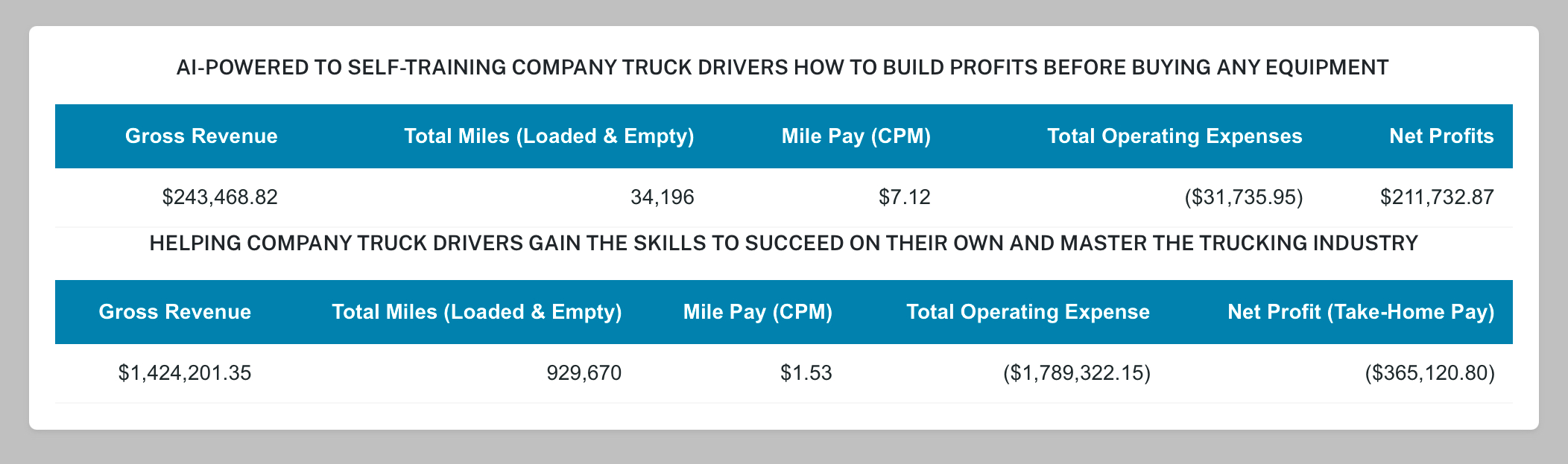ADD NEW CLIENT - AI-powered Owner-Operator profit training for Class A CDL Company Drivers - (OPEN / CLOSE)
Before you spend a dollar on equipment—or hunt for a new job—master the industry while you’re still on your company's payroll.
In trucking, the market is always fluctuating—and so does your PES. This training teaches you to follow PES because it shows which actions create profit and which cause losses. After each load submission, always check your new PES status. That’s how you learn how the market really works, why so many operations fail, and how you’re clients must operate to start developing and building their own independent success, in any market.
* Each account is tied to a single mobile number and requires SMS verification. - THIS SERVICE IS A ONE-YEAR CONTRACT
HOW THIS WORKS FOR THE CLIENT AND YOU, (THE AGENT) - ONE YEAR CONTRACT SERVICE AND PAYS A YEARLY COMMISSIONS
![]() Training in the CDL Profit Trainer app is required for all clients.
Training in the CDL Profit Trainer app is required for all clients.
Training comes first. New accounts must use a PC and log in to the Training Center with their Access ID. Then download the CDL Profit Trainer app ($24.99 one-time) to complete training. After completion, the Dashboard unlocks and the client can begin their selected service.
- Clients must be CURRENTLY EMPLOYED, operating an 18 wheeler commercial truck hauling Van, Reefer, or Flatbed freight. This training requires the use of their employer's truck.
- IMPORTANT CLIENT WARNING; ADVISE CLIENT NOT TO ACCEPT ANY LEASE PURCHASE PROGRAMS, MOST ARE DESIGNED TO ONLY TO DESTROY INDIVIDUALS. AT THE CLIENT'S REQUEST, AUTHORITY ASSISTANCE IS HANDLED BY A DIFFERENT DEPARTMENT IF REQUESTED.
WE ONLY WORK WITH SERIOUS APPLICANTS WHO COMPLETE ALL TRAINING REQUIREMENTS. - (CLICK HERE)
NEW CLIENT ENROLLMENT PROCESS
- When clients sign up, they must select an Agent. Make sure they choose you—unless you’re setting up the account for them.
- When creating a new account, use the client’s mobile number so we can text their Access ID
- Have the client use a PC. They’ll visit the website https://masters.eye1.net/starter/ (link is in the text message) to start Basic Training and log in with their Access ID.
- Once logged in, the client should download the CDL Profit Trainer app and log in using the User ID shown in the Training Center.
- Agents can help clients complete training, but it’s optional. We’ll notify you when the client is done so you can finalize their service enrollment.
- The client’s Dashboard is located at https://www.eye1.net/ where they receive the same Quiz Alert training as you.
- Commission Payments; Once the client’s Zelle payment is verified, your $1,000 commission is Zelled to you immediately per your Profile settings.
HOW TO ACTIVATE SERVICE
INSTRUCTIONS: After completing training, the client gets Dashboard access and can log in with their Access ID. (CLICK HERE)
- Go to https://www.eye1.net login to dashboard → click APP SERVICE. Pay via Zelle (non-refundable):
- Scan the QR code and pay the full amount shown. (If full payment isn’t received, service is placed on hold.)
* Submit payment details into their dashboard: Complete all required fields. - Enter Zelle payment CONFIRMATION ID.
- Click SUBMIT.
- To activate services, go to the top of the webpage and tick ACTIVATE APP SERVICES checkbox.
- To finish, click UPDATE—their services will activate immediately.
- Open CDL Profit Trainer app and Log back in using their User ID.
- Client Logins; Dashboard-PC only use Access ID, App use User ID
VIEW CLIENT - ZELLE PAYMENT SECTION (CLICK HERE)
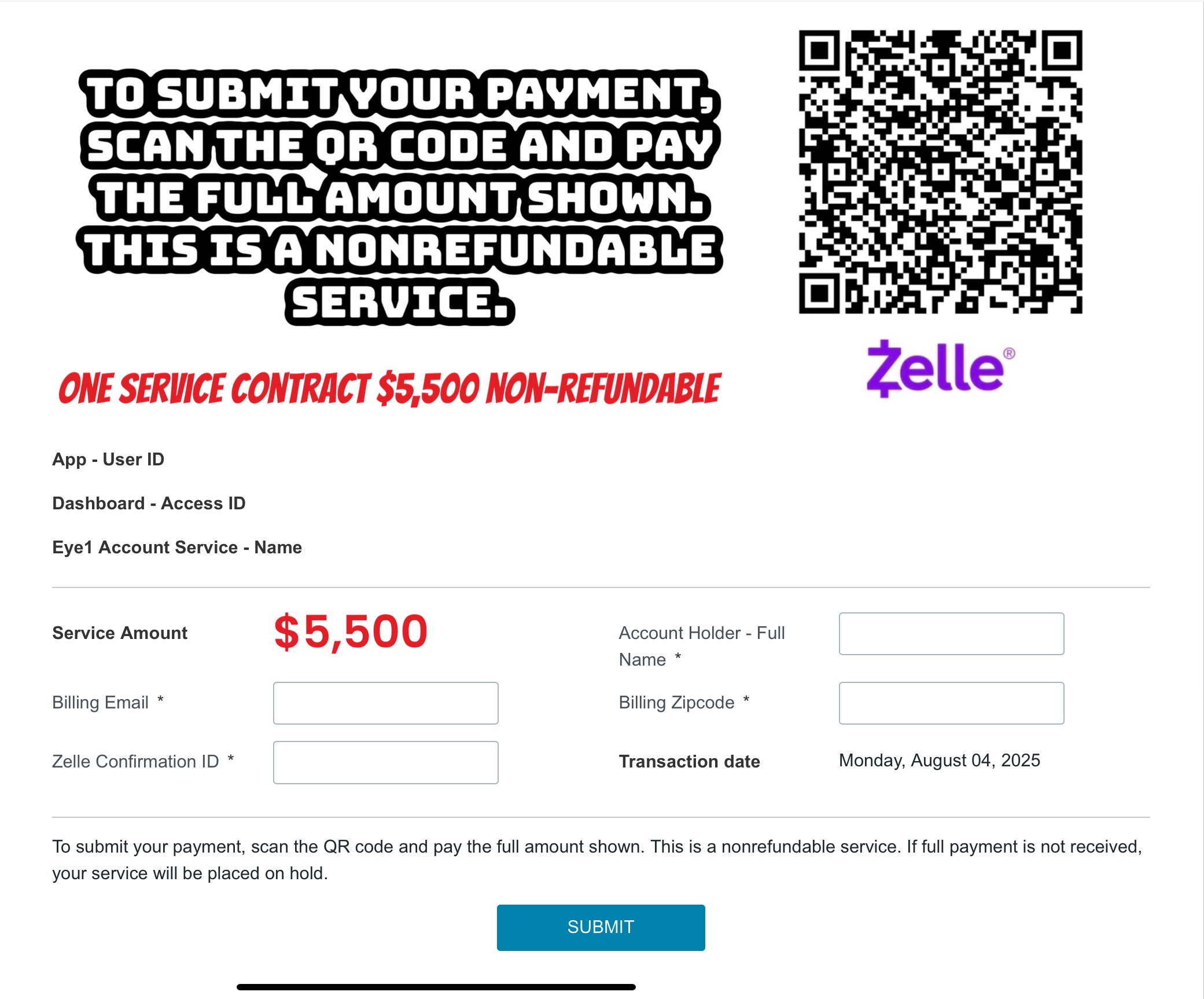
VIEW CLIENT - ACTIVATION SECTION (CLICK HERE)
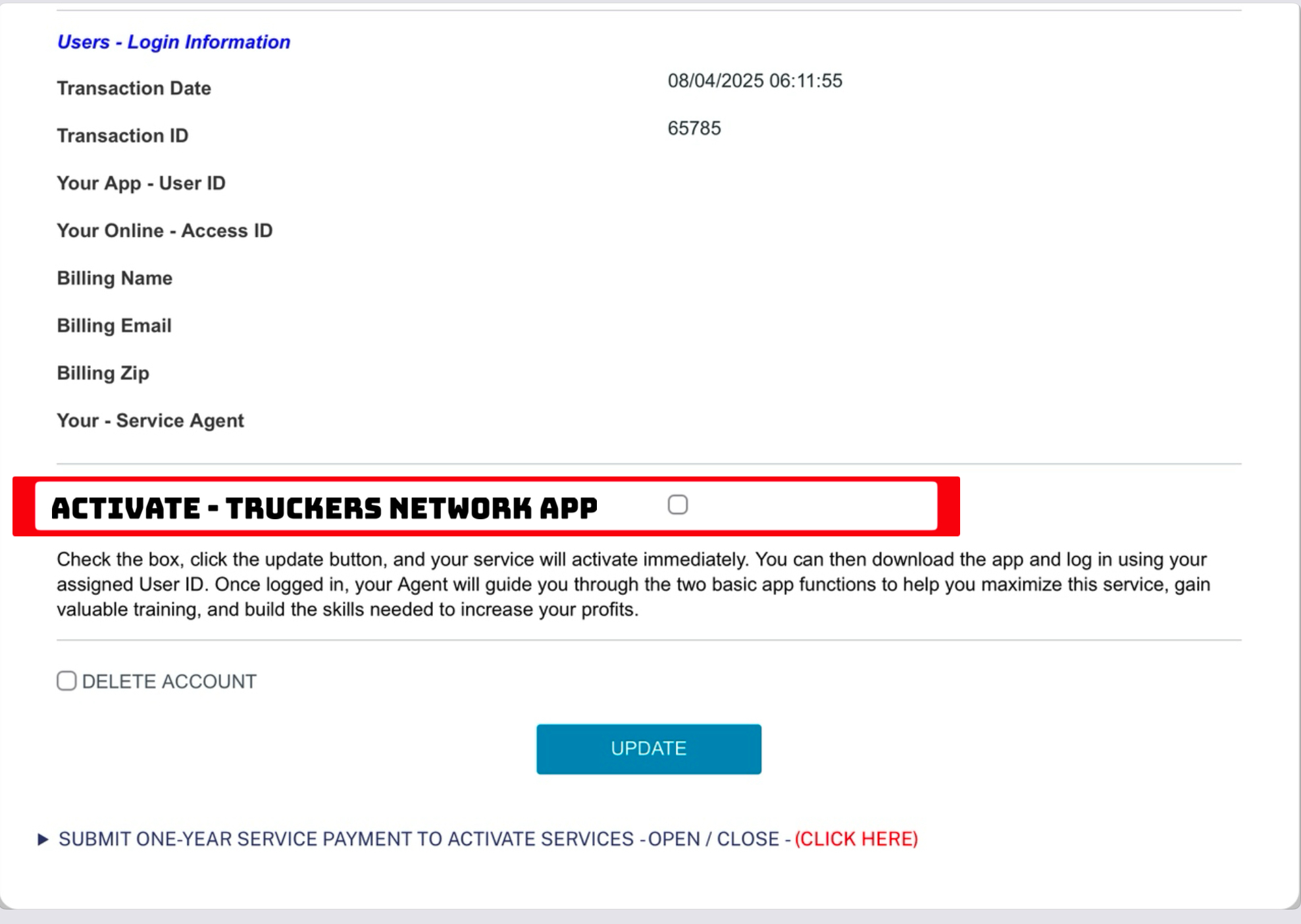
ASSIST CLIENT: Review App Functions and Answer Questions. (CLICK HERE)
After the client's service is activated, review the key app functions with them and answer any questions.
Make sure they understand these three key functions:
- UPDATING THE APP'S STARTING ODOMETER
This personalizes the app to the client's unique situation, providing accurate PES guidance and results. - SUBMITTING COMPLETED LOADS; They must know how to properly log each load.
- FOLLOWING AND CHECKING THE PES STATUS; After each load submission, check the updated PES status. They need to solely focus on recovering any losses accumulated and improving the truck's PES Status to a strong positive result.
At the end of each workday log in to their dashboard to review over their day to see how well they did or where they went wrong.
- These are your clients—you’re their primary contact. Any help they request appears in the Client → App Support tab.
ALL CLIENTS AND AGENTS RECEIVE THE SAME QUIZ QUESTIONS AND ALERTS..
Advise clients to use the CDL Profit Trainer for all Quiz Alerts. It builds their skills and industry knowledge, clarifies how to profit in any market, and helps you create more sales opportunities.
* Payment verification usually takes up to 24 hours. Once the full amount is verified, your commission is sent via Zelle. If the client hasn’t paid the full $5,500, commissions are withheld and services are put on hold until paid in full. This service is non-refundable.
Settings