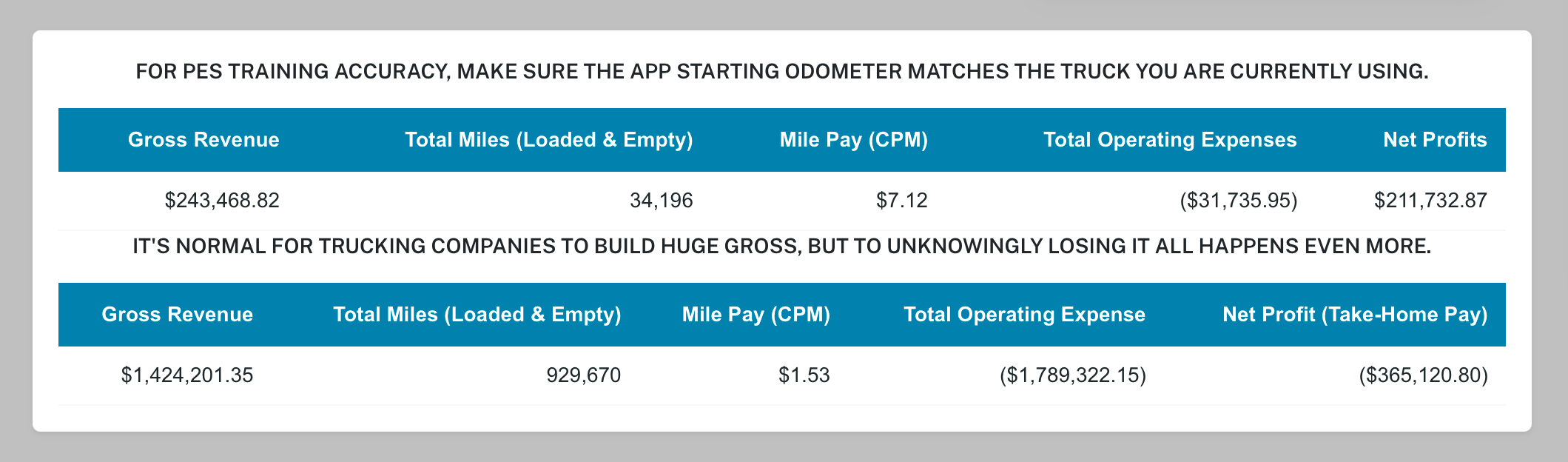AS A COMPANY DRIVER, YOU’LL USE YOUR EMPLOYER’S TRUCK TO TRAIN ON OWNER-OPERATOR PROFIT BUILDING.
- To personalize the app and get accurate PES results, the ** App Starting Odometer** must match the truck's odometer being used.
- As a Company Driver, you'll be using their employer's truck for your Owner Operator profit training.
- Each time you submit a load, the app updates the Last-Reported Odometer. If you switch or share trucks always confirm it matches the truck you’re using.
- Advise the client: Keep this training confidential to avoid potential issues with their employer.
HOW TO UPDATE THE APP STARTING ODOMETER

- Follow the steps below to use it effectively.
- Tap the Profile Icon (4th button at the bottom).
- Check the box labeled Set/Update Truck Starting Odometer.
- Enter the new odometer reading in UPDATE Truck's Starting Odometer.
- Tap the UPDATE button at the bottom of the page.
- COMPANY DRIVERS MUST ALWAYS VERIFY/UPDATE THE APP STARTING ODOMETER AT THE BEGINNING OF EACH WORKDAY.
UPDATING APP ODOMETER
Settings