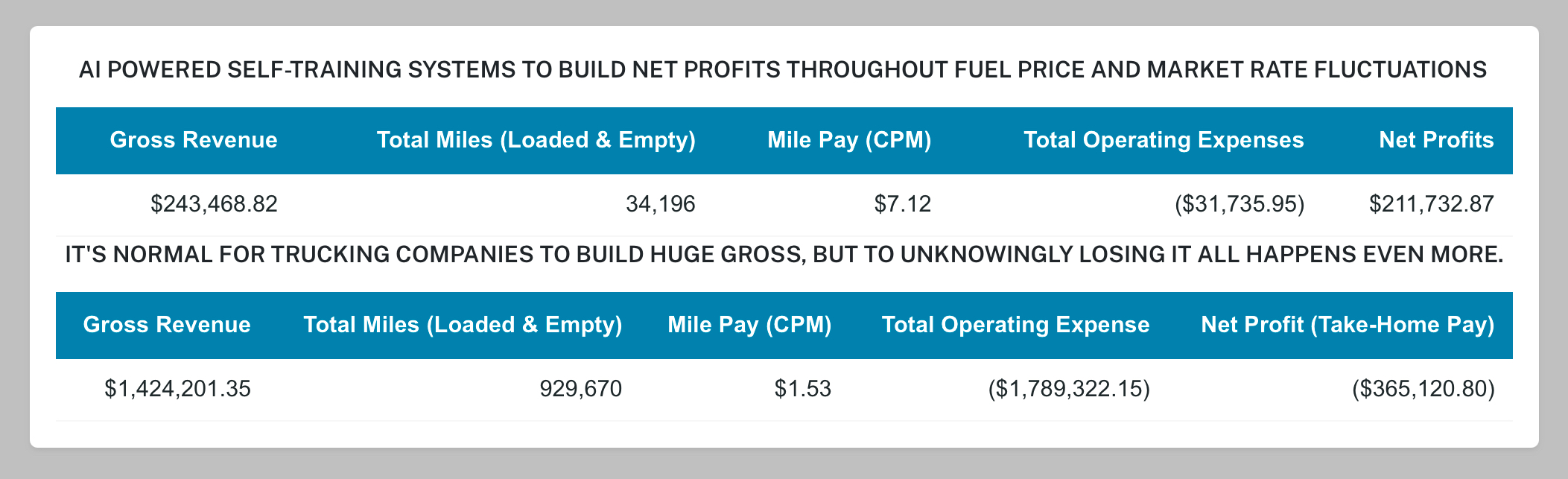CLIENT ENROLLMENT - PAYMENT OPTIONS - (OPEN / CLOSE)
This service program is a one-year commitment. Because of the sensitive knowledge your clients will be learning, payments are accepted only through Zelle. Below are several payment options you can offer your clients.
If a client needs $5,500 to enroll, here are some simple options you can point them to (U.S.-based):
- Personal Loan from Their Bank or Credit Union
- Ask for a small personal loan for about $5,500.
- Fixed monthly payment until it’s paid off.
- Online Personal Loan Lenders
- Clients can apply with trusted online lenders for a $5,500 personal loan.
- Money is deposited to their bank, and they use it to pay their enrollment.
- Credit Card / 0% Intro Offer
- If they want to use a credit card, they’ll need to first move funds to their bank account (e.g., personal loan or cash advance—fees may apply), then send the Zelle payment from that account.
- If they qualify for a card with a 0% intro APR, they may be able to pay it off over time with no interest during the promo period.
YOUR CLIENTS IN TRAINING OR COMPLETED TRAINING BUT HAVE NOT ACTIVATED SERVICES - (OPEN / CLOSE)
The **Training** button opens the **Training Center**, so you can walk each client through completing their training and get them ready to start their service. The “S” column shows the client’s training load submissions (5 required).
AVAILABLE CLIENTS - NEEDING TO COMPLETE THEIR TRAINING ENROLLMENT
To assign an Available Client to yourself, click **EDIT**, then click **MODIFY**.
To assign an Available Client to yourself, click **EDIT**, then click **MODIFY**.
CLIENT ENROLLMENT - PAYMENT STEPS - (OPEN / CLOSE)
The client is in full control of when their service is activated. The payment and activation steps are shown below and are also available in the client dashboard under the Service tab. Once the client submits the Zelle Payment Confirmation form, their Service Activation form will automatically unlock, allowing them to activate their service.
VIEW CLIENT - ZELLE PAYMENT SECTION (CLICK HERE)
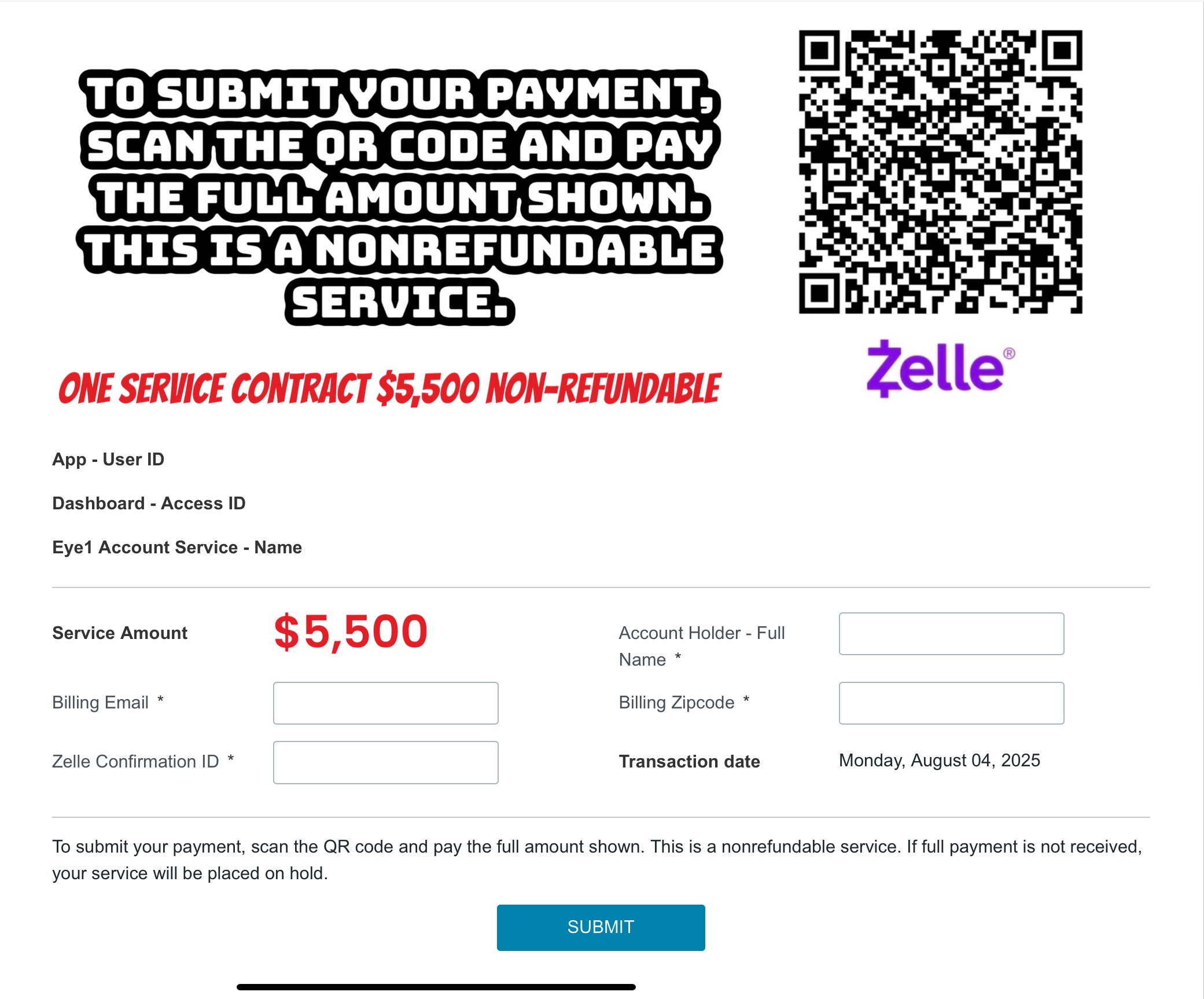
VIEW CLIENT - ACTIVATION SECTION (CLICK HERE)
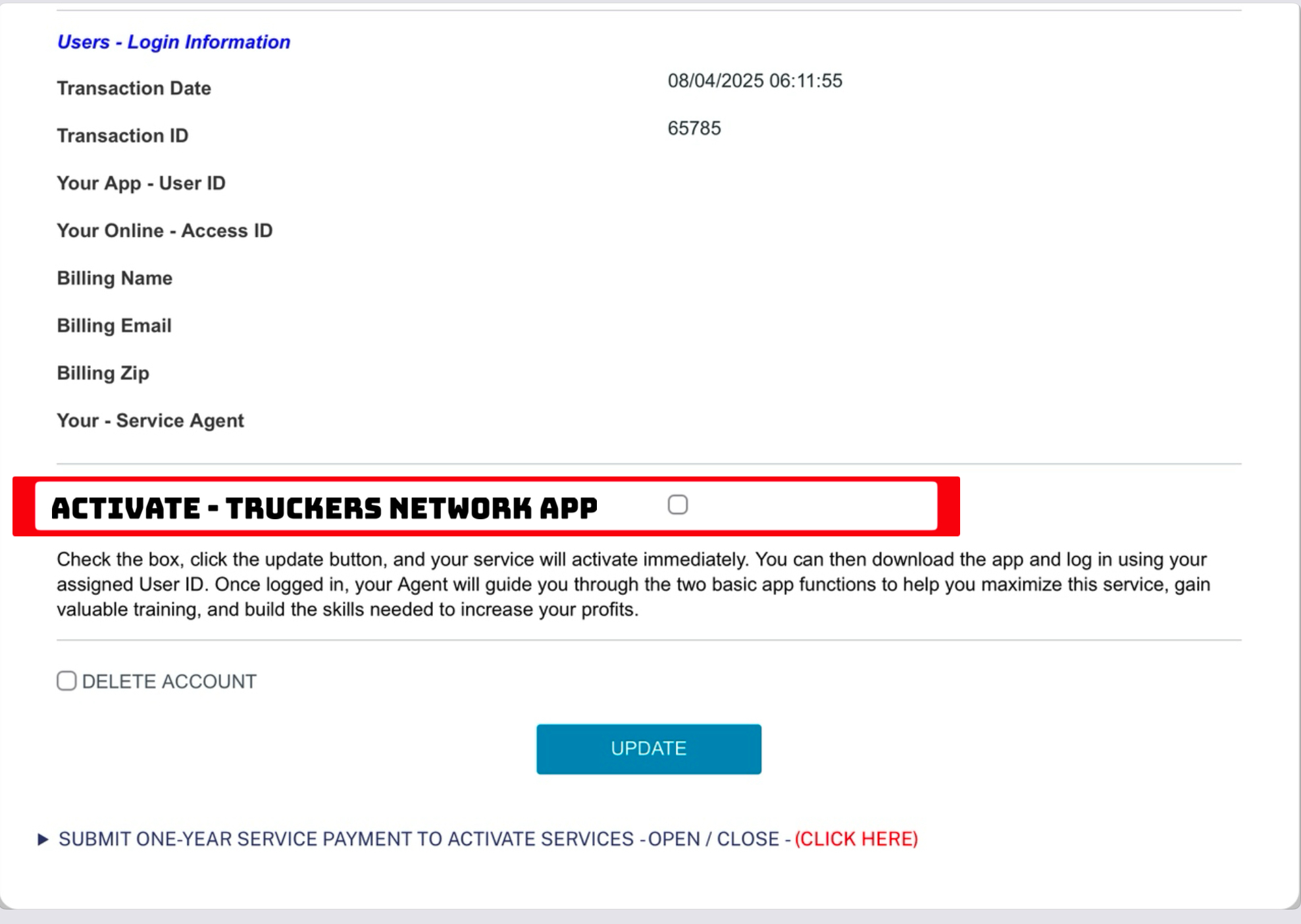
Settings