THE PROFIT ANALYZER SERVICE IS DESIGNED FOR TRUCKING COMPANIES AND DISPATCHERS WHO OPERATE MULTIPLE TRUCKS.
 The Profit Analyzer gives Trucking Companies and Dispatch Services running fleets of 18-wheelers hauling Reefer, Dry Van, or Flatbed loads, a personalized dashboard to monitor each truck or client's PES results. When managing multiple trucks or clients, tracking performance is critical. This tool helps you take early action, improve results, and stop small losses before they become major threats to your business and livelihood.
The Profit Analyzer gives Trucking Companies and Dispatch Services running fleets of 18-wheelers hauling Reefer, Dry Van, or Flatbed loads, a personalized dashboard to monitor each truck or client's PES results. When managing multiple trucks or clients, tracking performance is critical. This tool helps you take early action, improve results, and stop small losses before they become major threats to your business and livelihood.
This service also includes the Profit Analyzer App, which lets you submit load evaluations and get a full breakdown based on the broker's rate. You'll also see the Recommended (R) Rate you need to charge to clear a profit for your truck.
THE PROFIT ANALYZER DASHBOARD TRACKS EACH CLIENT / TRUCK (PES)
The Profit Analyzer App breaks down exactly how each load affects your bottom line. It shows estimated results at the current rate and calculates the rate you should charge to stay profitable. This way, you always know if a load is worth it. With this insight, you can make smarter choices, protect your cash flow, and build steady profits with confidence.HOW TO USE THE PROFIT ANALYZER APP - (DETAILS CLICK HERE)
FIRST ESTIMATE THE MILEAGE NEEDED TO COMPLETE A CHOSEN LOAD
UNDERSTANDING THE PROIT EVALUATION REPORT - (DETAILS CLICK HERE)
The Profit Analyzer estimates how each load will affect your client's or truck's profits based on the broker's rate. It shows whether fuel use will result in a gain or a loss and provides a recommended rate to keep the load profitable, and provides the estimated PES for the load.
The Profit Analyzer gives you the negotiating power to prioritize what actually builds profits. Sometimes, a broker won't agree to your target rate. If the loss is small, you can recover it later. But you shouldn't accept an unrecoverable loss just to add revenue on paper. This is where you must decide what matters more: taking a load that destroys your profits or holding out for better loads and staying focused on long-term gains.
- The (R) Rate tells you what's needed for profit-building.
AS A PROFIT CONSULTANT YOUR PAYMENT AND SERVICE PRICING IS LISTED BELOW
ACTIVATION INSTRUCTIONS; $7,500 ONE-TIME SIGNUP FEE
Once the client completes the training course, they'll receive access to the Dashboard and can log in using their Access ID. (CLICK HERE)
YOU EARN $1,000 FOR EACH SIGNUP AND FOR EVERY SERVICE ADD-ON THE CLIENT PURCHASES.
This will unlock the top section of the window, allowing your clients to activate their services.
WHEN THE CLIENT IS READY TO ACTIVATE SERVICES, SCAN THE QR CODE IN YOUR DASHBOARD AND SUBMIT THE EXACT AMOUNT SHOWN.
ONCE THE CLIENT'S FULL PAYMENT IS VERIFIED, WE WILL RELEASE YOUR ZELLE PAYMENT.
VIEW CLIENT ZELLE PAYMENT ACTIVATION SECTION (CLICK HERE)
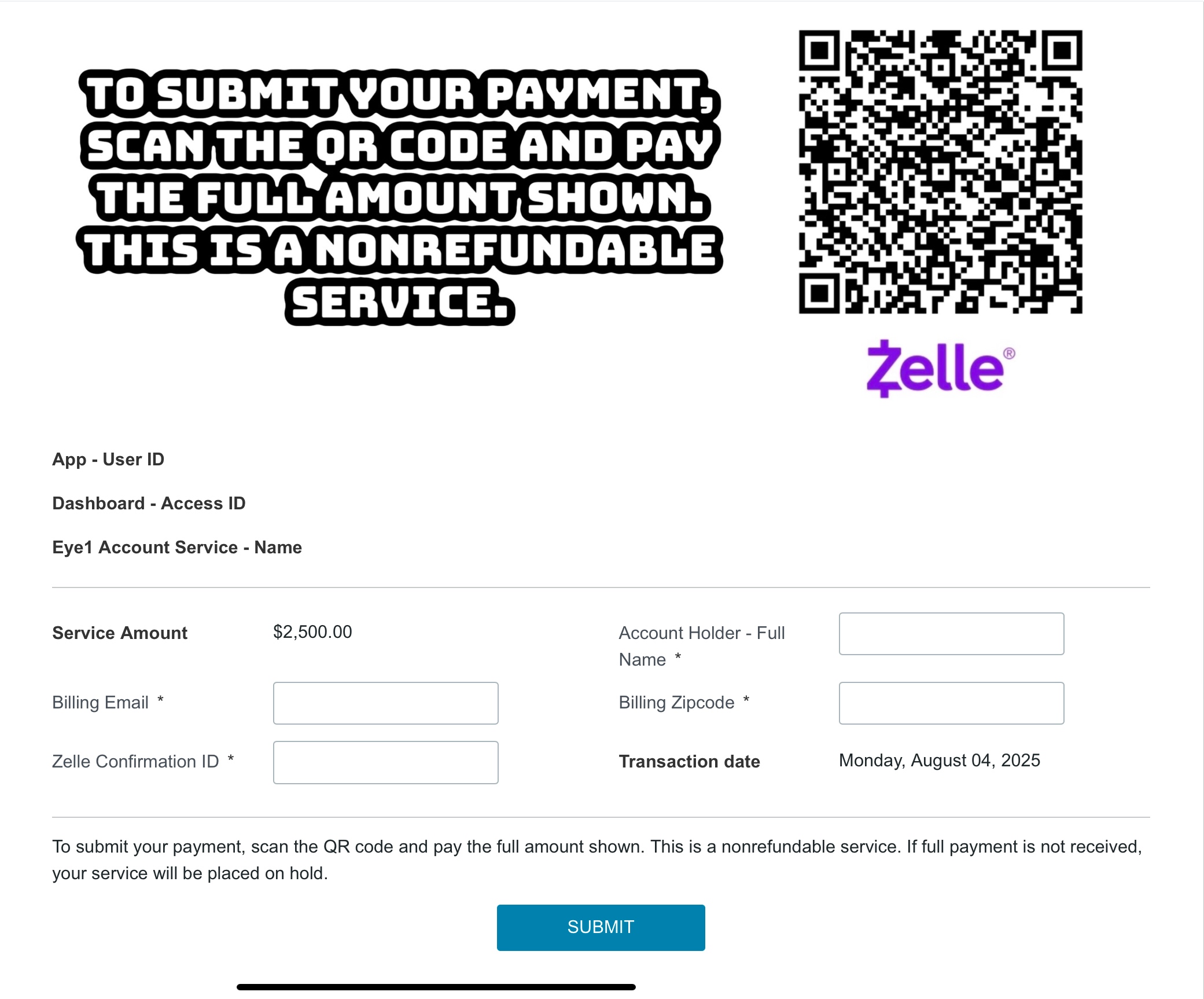
VIEW CLIENT SERVICE ACTIVATION SECTION (CLICK HERE)

MONTHLY ZELLE SERVICE PAYMENTS: All service payments are due on the 1st of each month. (CLICK HERE)
YOU ARE PAID $500 MONTHLY FOR EVERY 10 TRUCKS, BASED ON THE CLIENT'S TOTAL ALLOWED TRUCK COUNT.
Once you've reached the maximum number of clients or trucks, you can add more by clicking the Account Service link and submitting a new setup payment. This will immediately allow you to add up to 10 additional clients or trucks. Each additional payment increases your client/truck limit by 10.
You will be billed monthly based on your total allowed client count.
For example:
We recommend adding new clients or trucks only after the 1st of the month, as billing is based on your total allowed client count on the 1st of each month. Below shows the client's monthly payment details.
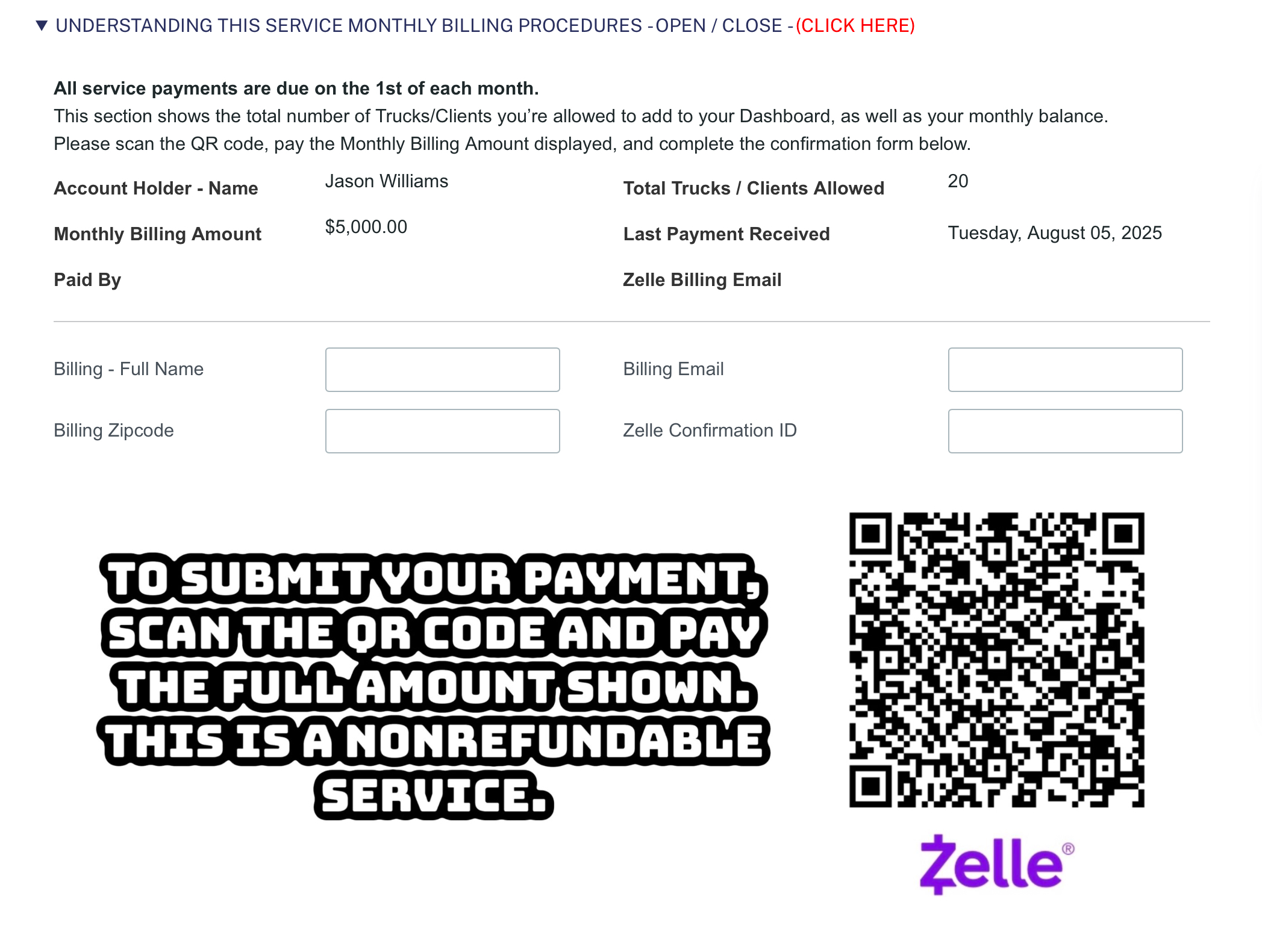
ASSISTING THIS CLIENT: Review Functions and Answer Questions.
Once a client's service is activated, their status will show as "ACTIVE COMPANY CLIENT" in your dashboard.
Review key functions with them and answer any questions they have. Their dashboard includes detailed instructions and works the same as yours.
These are your clients, and you're their main point of contact for any assistance. Support requests they submit will appear under the Client - App Support tab.
